TEACHUME iLearn is an e-learning platform that aims to streamline training, enhance employee skills, and optimize learning processes for improved workforce performance and productivity.




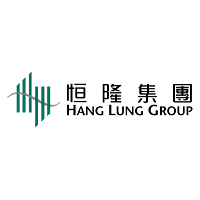





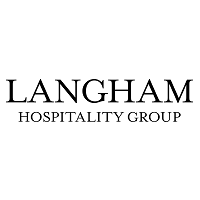
We offer a comprehensive set of powerful features that require minimal customization effort to tailor them to your brand’s needs.
TEACHUME LMS is a private cloud solution that includes 24-hour monitoring. We also offer the option to request custom, tailor-made functions that are designed exclusively for your unique needs.