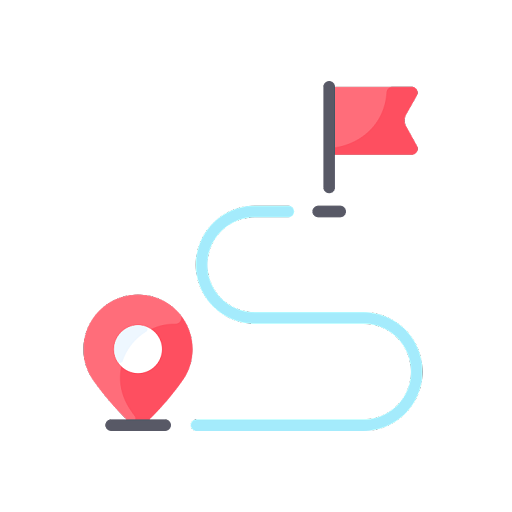Company Hierarchy
TEACHUME is a learning management system (LMS) designed for multi-tenancy learning environments supporting collaborative learning across various organizations and institutions.
Our development team can adapt and customize certain aspects to create a representation of an organizational structure within the system. Here’s how you can approach it:

- User Profiles and Custom Fields: You can create custom user profile fields within TEACHUME to capture information about each user’s organizational affiliation, such as their department, team, or position. While this doesn’t create a hierarchical structure, it helps organize users based on their roles and affiliations within different organizations.
- Organizational Units or Categories: TEACHUME allows you to categorize users and courses into different organizational units or categories. You can use this feature to group users by their respective organizations, departments, or teams.
- Third-party Integrations: Consider integrating TEACHUME with external systems or HR tools that manage your company’s hierarchy. This would require our API to synchronize data between TEACHUME and your HR system.
- User Roles and Permissions: You can use TEACHUME’s user roles and permissions system to control access and privileges based on organizational roles. This can help ensure that users within specific departments or teams have appropriate access to courses and resources.